使用 Plyr.JS 快速的幫HTML5的 video tag支援更多功能並輕鬆客製化介面
先前有介紹過 HLS.JS 這個套件來協助瀏覽器支援HTML5的video tag 能正常播放HLS格式的影片,今天要來介紹另外一個樣式漂亮且功能強大的套件
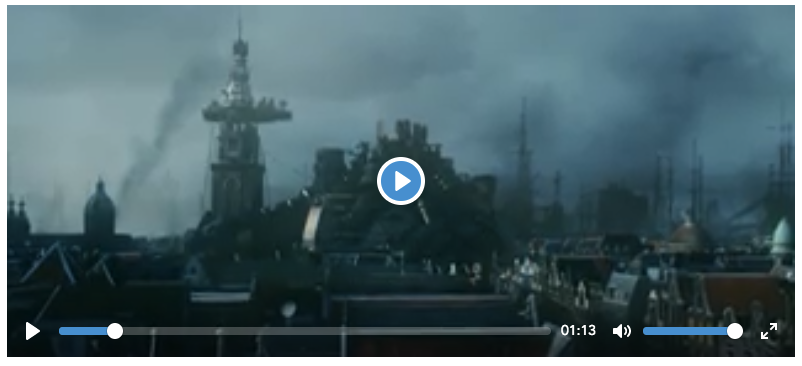
Plyr.JS Introduction
Plyr.JS是一個輕巧漂亮的HTML5播放器的 video 標籤,這讓我們可以簡單輕鬆的將套件接到目前的網頁中.而它本身也將樣式呈現都放到自己的css檔案內方便我們做調整跟客製化.
以下節錄官方列出來的功能:
Features:
- Accessible - full support for VTT captions and screen readers
- Lightweight - under 10KB minified and gzipped
- Customisable - make the player look how you want with the markup you want
- Semantic - uses the right elements. for volume and
- Responsive - works with any screen size
- HTML Video & Audio - support for both formats
- Embedded Video - support for YouTube and Vimeo video playback
- Streaming - support for hls.js, Shaka and dash.js streaming playback
- API - toggle playback, volume, seeking, and more
- Events - no messing around with Vimeo and YouTube APIs, all events are standardized across formats
- Fullscreen - supports native fullscreen with fallback to “full window” modes
- Shortcuts - supports keyboard shortcuts
- i18n support - support for internationalization of controls
- No dependencies - written in “vanilla” JavaScript, no jQuery required
- SASS and LESS - to include in your build processes
- Works with Bootstrap.
而這邊我們也提到可以結合HLS.JS讓我們的瀏覽器如:Desktop的Chrome 播放HLS格式的影片並套用此播放器的其他功能.
Pyer.JS + HLS.JS
1 | var video = document.getElementById('player'); |
呈現上與預設的HLS.JS的比較如下:
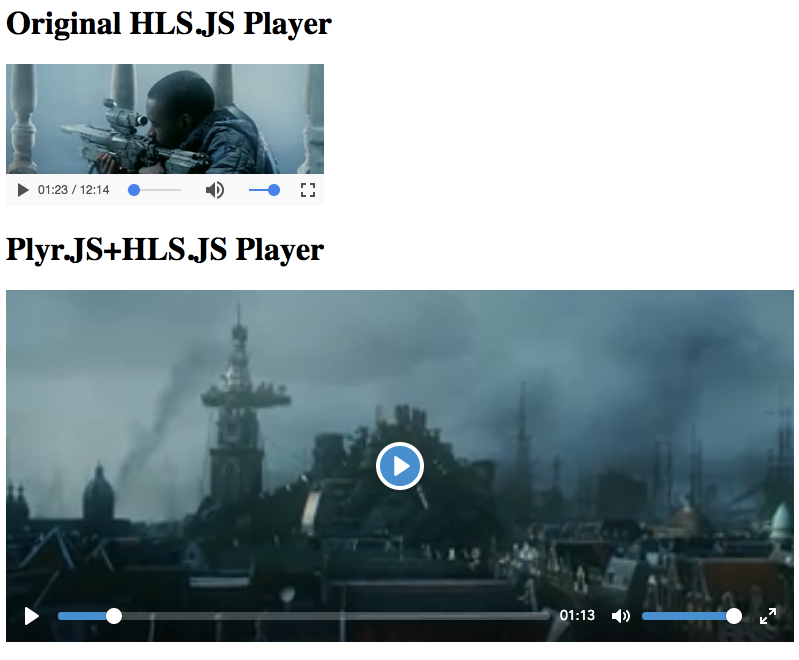
有興趣的可以參考這個範例.
至於為什麼還要特別用Plyr.JS呢,當你想要的播放功能(如 全螢幕或是自動播放等功能在當前瀏覽器不支援時)或是樣式需要做些調整或是客製化的時候,非常建議大家在前人的輪子上面製造車子!