使用git一定會使用到gitignore檔案來幫我們忽略一些檔案,不要加入版本控管。介紹如何使用VSCode的套件 - gitignore 快速新增gitignore
gitignore plugin Introduction
gitignore這個套件是透過抓取https://github.com/github/gitignore repository取得各語言/framework/環境的gitignore設定來幫我們快速新增到目前專案中使用。
How to Use
使用方法很簡單,只要至View>command palette (with Ctrl+Shift+P or F1) 輸入 Add gitignore 即可。
接者會有一個輸入框幫你filter你想要的gitignore格式,
這邊我們用一個NodeJS的專案來嘗試新增gitignore:
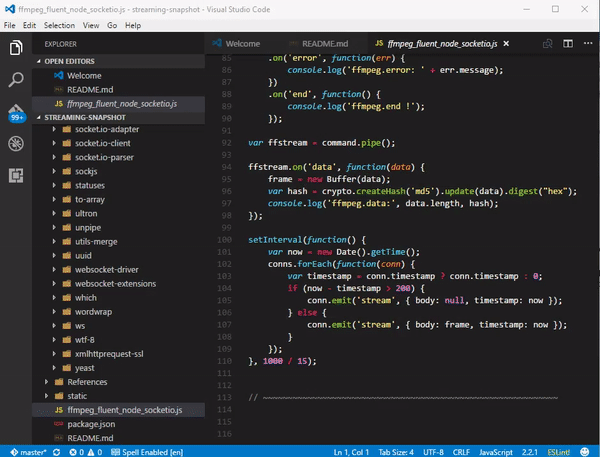
Setting
這邊可以調整的設定只有一個,我們可以設定動態幫你去github做filter的查詢可用的gitignore格式做新增,而這個查詢結果會放在我們的cache裡面做使用。
我們可以設定cache更新的時間避免太頻繁或是太久沒更新
{
// Number of seconds the list of `.gitignore` files retrieved from github will be cached
"gitignore.cacheExpirationInterval": 3600
}